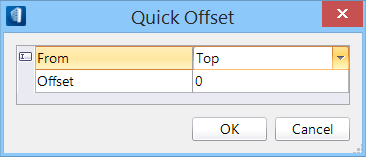Quick Offset
Quick Offset is a
context sensitive option used to manipulate an asymmetrical component's rise
and run characteristics. It is associated with HVAC takeoffs. To access the offset option menu, position
the pointer is over the
Offset Options property in the Data Group Properties
panel, and in the value field select the pull down menu options.
Note: Additional options
may appear in the option menu depending upon which component is being placed or
modified.
Note: Help and Properties
options are hard coded into the application, and are not determined by settings
files like
ContextMenu.xml
Note: The offset option
menu does not apply to saddle fitting types like saddle tees, saddle crosses,
and tap takeoffs. Saddle fittings have their own
unique set of DataGroup entries for the
Offset Options property.
| Setting | Description |
|---|---|
| Quick Offset settings for takeoffs | Selecting the Quick Offset menu option opens the Quick Offset dialog. |